.jpg?width=500&name=5%20PR%20analytics%20to%20measure%20your%20owned%20media%20performance%20(1).jpg)
One platform to build, publish, and distribute
PR content and proactively engage with media
—created & hosted in Europe.
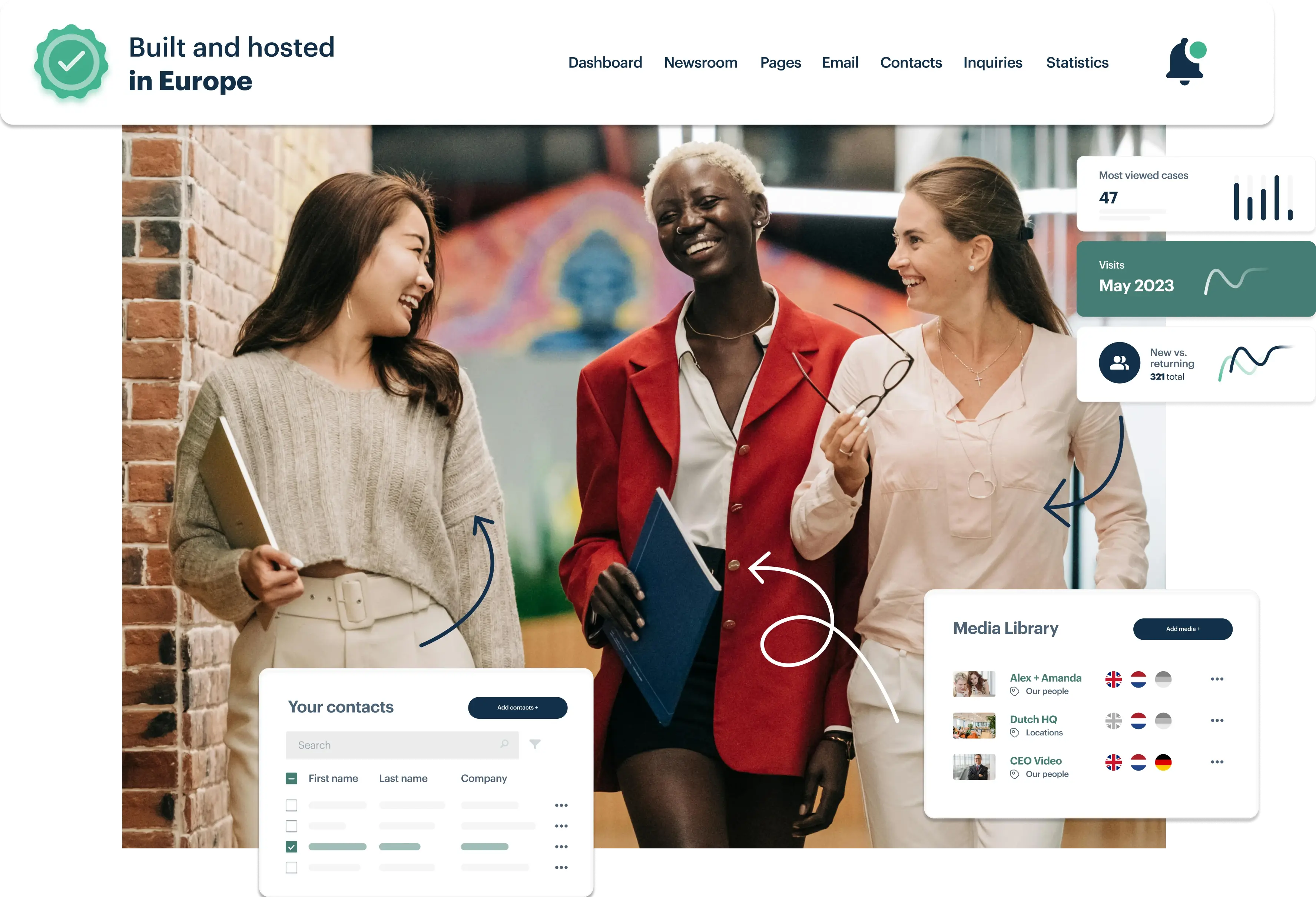
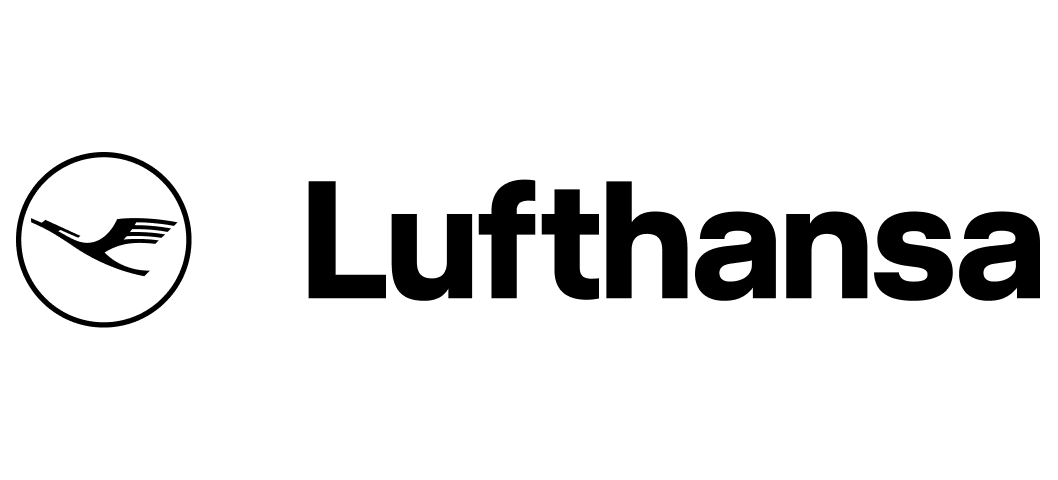






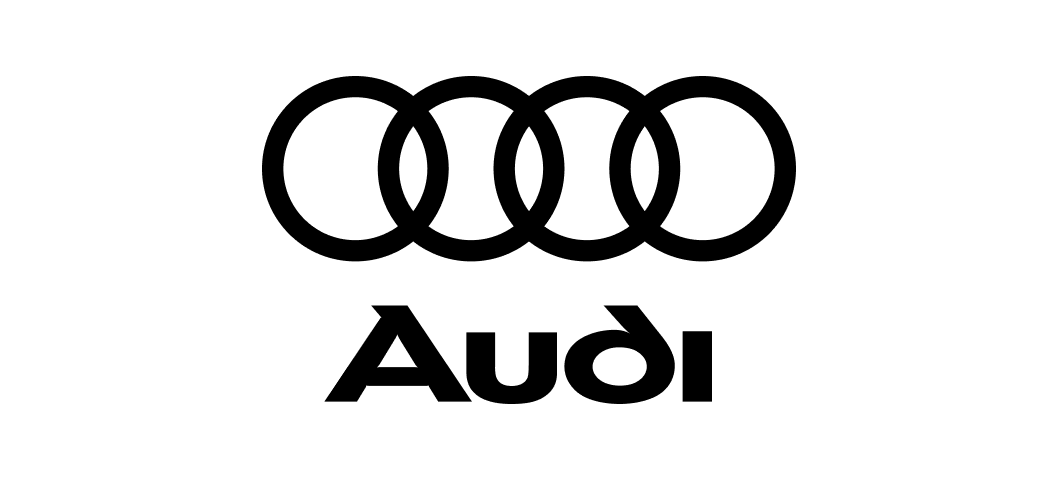



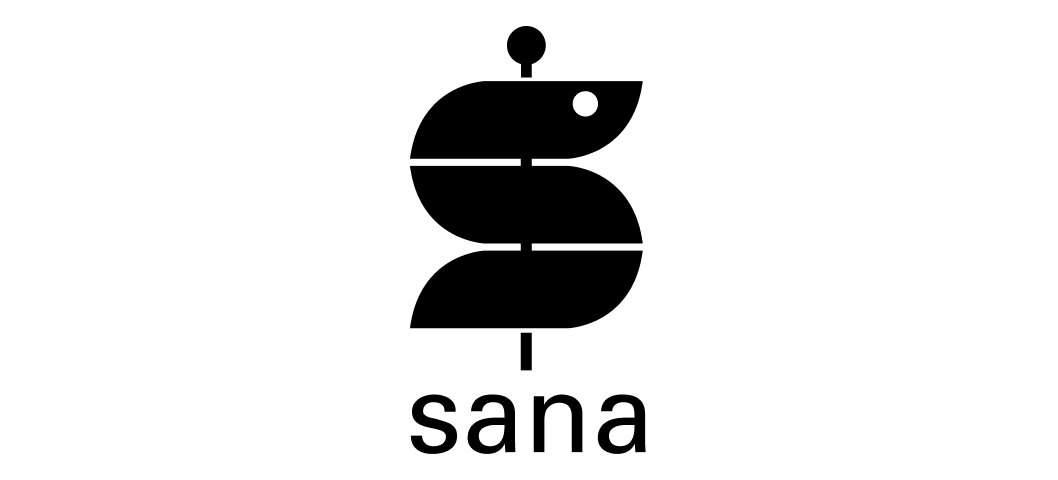
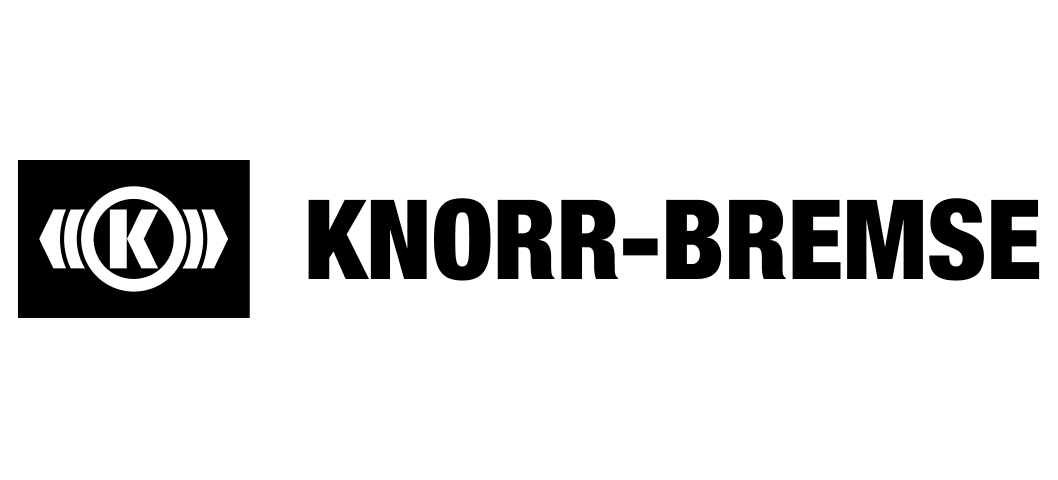










Presspage is the all-in-one PR platform to build, protect, and enhance your corporate reputation.
From shaping conversations and handling media inquiries to publishing news, distributing content, and managing crises, Presspage empowers PR teams to work faster, smarter, and more effectively.
With tools for simplified media relations, a branded newsroom, and targeted outreach, Presspage helps PR teams control the narrative, foster stronger media connections, and measure their impact—all while reducing reliance on external resources.
Our platform is built to handle a wide range of PR needs—from crisis communications and issue management to streamlined publishing and distribution. Discover how Presspage can support your unique goals.
Transform chaos into coordinated response with a crisis platform that keeps your entire team aligned and in control of the narrative.
Stay ahead of the curve with a flexible issue management process that protects your reputation and turns challenges into trust-building opportunities.
Secure the coverage your stories deserve, leverage every channel effectively, and connect with the right audiences - Presspage makes everyday PR easy.
Presspage Connect puts you back in control. No more missed deadlines or wasted opportunities for positive press.
Stop reacting and start leading the conversation. With Presspage Connect, you'll finally have the power to craft your story – before someone else does it for you.
Presspage Reach extends your message's impact by optimizing distribution across key channels.
Our platform simplifies content sharing, helping to enhance visibility and engagement with targeted media outlets and social platforms.
Presspage Publish supercharges storytelling, allowing you to craft, enhance, and share your content globally.
Our platform boosts engagement, helping you to maintain a compelling narrative through intuitive newsroom & publishing features.
Want the insider info? We've got you covered - subscribe today!
ISO Certified Platform
1M+ Media Contact Library
Single Sign-on


"Presspage is an essential partner, providing an easy-to-use, scalable platform that enables us to share our story with media around the world."
Kristofer Barber
Global communications Director, Booking.com


"The platform adapts seamlessly during high-pressure situations, giving us the confidence to manage any PR crisis."
Lars van Straten
Corporate Content Manager, KLM


"The boost in efficiency and the speed at which we can work actually save us a significant chunk of our budget."
Andreas Marmsoler
Global Strategic Marketing Defense, GORE-TEX Professional
We've got you covered. Book a demo with our friendly team and see what Presspage can do for you!
